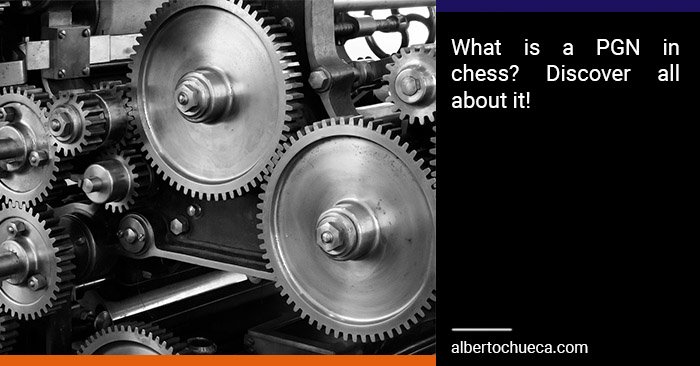Table of Contents
Chess PGN
A Chess “PGN” stands for Portable Game Notation, people use this format on the computer to save (as its name implies) chess games. This small format helps chess players to record their games online, against computers or other players to use as a basis for their analysis and personal progress. Excellent, isn't it?
Imagine, you stand in front of your PC and start playing a game online against a certain person, it turns out that your mind is active and ready for the game. So you start using a tactic you read recently or the strategy you thought the day before, you realize it but your opponent is also playing like a master and turns out to be the game of your life. The chess PGN format will help you record the whole game, so you can review it as many times as you want in a fast way from your PC.
These files will facilitate your advancement in chess.
This format is practical because it makes it easier for you to see your mistakes and improve your moves in many aspects. It also allows you to review your opponent's game-play and what he did to make you lose or win. This tool saves details that in a live chess game are needed to play at an excellent level.
If you've never heard about it or you want to know more about chess, then I'll leave you with answers to some of the questions you may have asked yourself.
How to create a chess PGN file?
There are several methods you can use to save your chess games:
Directly from the web: Different types of web pages where you can play online chess offer you the facility to save a game after the end, you can download the PGN file to your computer. One of these pages is Chess.com

Using programs: If you didn't have the opportunity to download the PGN file directly, you can recreate it using programs such as Chess Tool PGN or Arena. In addition, you will be able to edit them and if you are using Arena you can see the movements that at the time were more recommendable to make, among other things that you will detail later.
-Do it manually: You can create your PGN file using notepad. For this, it is necessary that you know how to write down the movements using the numbering of the boxes. It is a simple way to do it if you want to record a game and you do not have where to write it. The problem is when you want to see it and analyze it you will not have where. Therefore you will need to download a program that makes you the simulation.
Now that you know what a chess PGN is and how they are recorded. Now you'll want to know how to use the different methods they offer us and which is the best.
PGN chess is perfect for your training
From the web: Although you can download your PGN file, there are chess pages that allow you to see the analysis of your game once finished. One of the main disadvantages is if you want to review it later, you cannot. The best thing to do is to download the chess PGN and then watch it in a simulator.
Arena: Arena is an excellent tool, using this program you can open your saved games with other media and analyze them, edit them and more. I'll explain a little about this program.

If you want to open a previously saved PGN chess file.
- You simply go to chess PGN.

2. Then go to Open and look for the file you saved.

From there you can edit and analyze it with the computer or you just see it again.
Making your Chess PGN is quick and easy.
Arena also gives you the option to start a game against the system. It gives you an immediate analysis of all the possible moves, it can be made and especially the most recommended. In addition, it tells you what moves you are making and their names, for example, the “Sicilian” opening. Beating the Arena computer is difficult; however, you can modify the levels, the game time and the game mode.
To save your chess game in PGN just hit File and then Save.

And voila! Your chess PGN will be saved on your computer in case you want to check it out later.
Create it manually: Although it's one of the least flashy and the most labor-intensive modes, it's very useful when you're playing a live game. How? When you know the names of the moves according to FIDE, you can write them down on a scoresheet while you're playing, then enter them into your PC to use them in a simulator.
How do I place the data on my PC?
To be able to create the PGN file you just need to use your notepad and follow the steps below:
Write the data containing the game definition as follows:
[Event “Informal Game”]
[Site “London, England ENG”]
[Date “1851.07.??”]
[Round “-“]
[White “Anderssen, Adolf”]
[Black “Kieseritzky, Lionel”]
[Result “1-0”]
1.e4 e5 2.f4 exf4 3.Bc4 Qh4+ 4.Kf1 b5 5.Bxb5 Nf6 6.Nf3 Qh6 7.d3 Nh5 8.Nh4 Qg5 9.Nf5 c6 10.g4 Nf6 11.Rg1 cxb5 12.h4 Qg6 13.h5 Qg5 14.Qf3 Ng8 15.Bxf4 Qf6 16.Nc3 Bc5 17.Nd5 Qxb2 18.Bd6 Bxg1 19.e5 Qxa1+ 20.Ke2 Na6 21.Nxg7+ Kd8 22.Qf6+ Nxf6 23.Be7# 1-0
This is the difficult part, you need to know what is the name of each movement according to FIDE. If you don't know, then I'll explain a little, so you understand; the letters in the rows go from “A” to “H” go first, then, come to the numbers from 1 to 8 represent the columns. For example, a common move of the pawn with white pieces “d4” means the piece that was in the square of row D moved to the column numbered with the 4.
The last step is to go to “file” and then to “save at”. You name the file and change the extension “.txt” to “.pgn”, you will have your file ready to simulate.
If you copy the game of the example and you put it in the notepad program or in a text block and you save the file as chess pgn, you will have a game recorded in pgn! And you can change the details and the moves to create new games.
You know how useful it is to have your PGN chess games. Analyzing your own moves is an advantageous way to progress and learn from your mistakes. What do you expect? Take advantage of PGN chess files.
Remember chess is a game where practice makes the master, use all the possible resources you've got and above all learn from your mistakes.
Would you like to combine it with chess engines? Click here to know more about them.